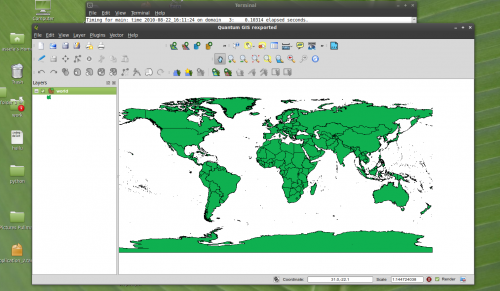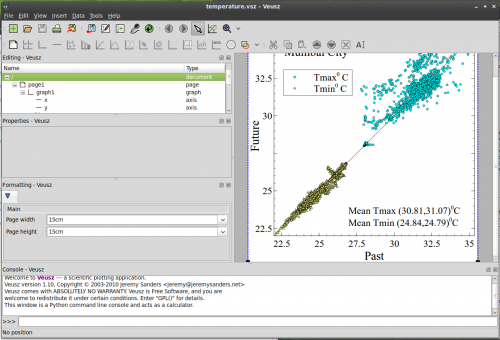Difference between revisions of "Linux has Arrived"
| (5 intermediate revisions by the same user not shown) | |||
| Line 3: | Line 3: | ||
==Memories== | ==Memories== | ||
[[File:134-3441_IMG.JPG|thumb|500px|right]] | [[File:134-3441_IMG.JPG|thumb|500px|right]] | ||
The first time I touched [[wikipedia:Linux|Linux]] was during my graduate school days. In 1997 one of my colleagues, Dr. [http://www.media.osaka-cu.ac.jp/~raghavan/indexe.html Venkatesh Raghvan] visited us in Tokyo University and we discussed the possibilities of serving maps on Internet using GIS and Relational Databases. He told many good things about the funky operating system called Linux and we decided to give it a try! Venkatesh and I went to [[wikipedia:Akihabara|Akihabara]] and bought no less than ten different distros (In those days | The first time I touched [[wikipedia:Linux|Linux]] was during my graduate school days. In 1997 one of my colleagues, Dr. [http://www.media.osaka-cu.ac.jp/~raghavan/indexe.html Venkatesh Raghvan] visited us in Tokyo University and we discussed the possibilities of serving maps on Internet using GIS and Relational Databases. He told many good things about the funky operating system called Linux and we decided to give it a try! Venkatesh and I went to [[wikipedia:Akihabara|Akihabara]] and bought no less than ten different distros (In those days Internet -- at least in Japan was too slow to download iso's though we had a cd-burner in the lab!) including [[wikipedia:Slackware|Slackware]], [[wikipedia:Redhat|Redhat]], [[wikipedia:Debian|Debian]] etc and a external SCSI hard drive. We spent the whole next day in a doomed attempt to get one of the distros going in my (primarily Windows NT 3.5) computer. Linux got installed alright, but it always gave up on us when we tried to get the [[wikipedia:X-server|X-server]] started. After a day we had to give up! That is how friendly the Linux OS those days was! Of course we were trying to get the OS and the X Windows running. | ||
This story came to my mind when I was sitting in front of the home computer running the latest [[wikipedia:Ubuntu Linux|Ubuntu Linux]] incarnation -- [[wikipedia:Edubuntu|Edubuntu]]. A week ago we had another very friendly | This story came to my mind when I was sitting in front of the home computer running the latest [[wikipedia:Ubuntu Linux|Ubuntu Linux]] incarnation -- [[wikipedia:Edubuntu|Edubuntu]]. A week ago we had another very friendly Linux distribution -- [[wikipedia:Linux Mint|Linux Mint]], but we decided that we need a different system and [[My_Wife|Chandani]] downloaded the Edubuntu ISO, burned to a DVD and installed within an hour! We don't give seconds thoughts to the way these operating systems recognize all the hardware of the computer (sound, printers, card readers, external storage, etc., etc.) and configure itself without ever bothering the person in front of the computer! Our daughters use Linux at home to play games and access children's web sites. Recently I received a laptop running [[wikipedia:Windows 7|Windows 7]]. I installed Linux Mint side by side. After using the computer for about six months, I realize that I boot Windows 7 for only one purpose -- to use a Dutch Language learning CD-Rom that uses an ancient version of macro-media (yes! that was before adobe bought them!) flash. Especially when I travel, my Linux installation is a big relief as I don't have to worry that much about getting my computer infected with viruses from various Flash Memory sticks. | ||
==A lengthy journey== | ==A lengthy journey== | ||
| Line 52: | Line 52: | ||
There are many excellent programs written for Windows, that are a shame to give up. But, thanks to the [[wikipedia:Wine_(software)|wine]] project, many windows software can easily be installed on Linux. Two such programs I and a few of my colleagues use EPA-SWMM5 drainage and sewerage modelling software and EPAnet water distribution network modeling software on Linux routinely. [http://appdb.winehq.org/ WineHQ] maintains an impressive list of software that can successfully run on Linux. | There are many excellent programs written for Windows, that are a shame to give up. But, thanks to the [[wikipedia:Wine_(software)|wine]] project, many windows software can easily be installed on Linux. Two such programs I and a few of my colleagues use EPA-SWMM5 drainage and sewerage modelling software and EPAnet water distribution network modeling software on Linux routinely. [http://appdb.winehq.org/ WineHQ] maintains an impressive list of software that can successfully run on Linux. | ||
==New Look Every Six Months -- Why? Because you can!== | |||
On a lighter note, I never get bored with Linux on my computers. Many popular Linux distributions release new versions at least once, but often several times a year. When commercial software companies release new versions, customers cringe. On the one hand they cost $$$, on the other they invariably introduce compatibility issues. First point is moot in case of Linux. The second, not-surprisingly, is much less of an issue. There are many people out there who take it upon themselves to provide support for Linux&Co. | |||
Of course, I think twice before upgrading my Linux workstations. There what I need is stability. But, the laptop I use daily is another story -- it is easy to get board by monotony. By any means, is not necessary to keep up with the latest and greatest version. Many distributions `support' their versions several years at least. | |||
Last week, I decided to upgrade my Linux Mint 9 : Isadora to Linux Mint 10: Julia. The process is surprisingly painless. | |||
# I used `mintbackup' software (included in Mint) to make backups of my home directory and data to an external hard drive (20min) | |||
# Same tool to backup a list of software I have installed (1min). | |||
# [http://www.linuxmint.com/download.php Download] the 64-bit live dvd and burn to a blank (10min) | |||
# Boot with the DVD (with the instructions at http://blog.triumphovermadness.com/2010/05/ubuntu-1004-lts-on-hp-elitebook-8440p.html) (3min) and see whether everything is OK. | |||
# Install new version (10min) | |||
# Restore data (20min) | |||
# Using the list of software saved, automatically download and install all your software (20min) | |||
That's it. Little over one hour and I have a shining new Linux distribution. I even did not have to babysit the process during those 20min periods -- many things are just automatic. | |||
(If you are serious about doing this, please follow the instructions at: http://community.linuxmint.com/tutorial/view/2 ) | |||
==Things made easy== | |||
There are tasks that can much easily be done with Linux (or any other UNIX-like system, e.g. OS-X). Some examples: | |||
* Capturing and converting digital video [[Capturing and Converting Digital Camcorder Video|here]]. | |||
-- Incomplete | -- Incomplete | ||
[[Category:Computing]] | [[Category:Computing]] | ||
Latest revision as of 13:34, 26 June 2011
I have been using Linux for about twelve years. In the beginning, largely for specialized tasks, but later I found myself increasingly using Linux for day-to-day computing activities. Today, it has grown into a truly user-friendly, powerful, yet unassuming system that provides a very viable system for home, office and educational computing. Especially the many features of today's Linux systems make them exceptionally well-suited for educational use.
Memories
The first time I touched Linux was during my graduate school days. In 1997 one of my colleagues, Dr. Venkatesh Raghvan visited us in Tokyo University and we discussed the possibilities of serving maps on Internet using GIS and Relational Databases. He told many good things about the funky operating system called Linux and we decided to give it a try! Venkatesh and I went to Akihabara and bought no less than ten different distros (In those days Internet -- at least in Japan was too slow to download iso's though we had a cd-burner in the lab!) including Slackware, Redhat, Debian etc and a external SCSI hard drive. We spent the whole next day in a doomed attempt to get one of the distros going in my (primarily Windows NT 3.5) computer. Linux got installed alright, but it always gave up on us when we tried to get the X-server started. After a day we had to give up! That is how friendly the Linux OS those days was! Of course we were trying to get the OS and the X Windows running.
This story came to my mind when I was sitting in front of the home computer running the latest Ubuntu Linux incarnation -- Edubuntu. A week ago we had another very friendly Linux distribution -- Linux Mint, but we decided that we need a different system and Chandani downloaded the Edubuntu ISO, burned to a DVD and installed within an hour! We don't give seconds thoughts to the way these operating systems recognize all the hardware of the computer (sound, printers, card readers, external storage, etc., etc.) and configure itself without ever bothering the person in front of the computer! Our daughters use Linux at home to play games and access children's web sites. Recently I received a laptop running Windows 7. I installed Linux Mint side by side. After using the computer for about six months, I realize that I boot Windows 7 for only one purpose -- to use a Dutch Language learning CD-Rom that uses an ancient version of macro-media (yes! that was before adobe bought them!) flash. Especially when I travel, my Linux installation is a big relief as I don't have to worry that much about getting my computer infected with viruses from various Flash Memory sticks.
A lengthy journey
Linux came here via a long and hard path. Almost every year since 1997, I used to try installing Linux hoping that it would run better. Of course it did, even in 1998 the basic system - the OS and the X-server could run on a sufficiently mainstream PC. But, many integrated devices (e.g. sound) and peripherals (e.g. printers) did not work very well. But each time, things improved over the previous. By the time I was running atmospheric models (MM5) on RedHat 7.3, in 2002, things have become sufficiently painless in the PC department. Laptops were still difficult due to their often exotic hardware.
I felt sad when Redhat Inc. in 2003, gave up RedHat Linux, the most popular Linux variant at that time, and restricted itself to serving its corporate customers with RedHat Enterprise Linux. I chose the upgrade path of Scientific Linux for my workstations running atmospheric models. Killing RedHat gave Fedora OS to the community -- but that particular `hat' never felt the same for me!
Then came Ubuntu in 2004. I stubbornly stuck with my Scientific Linux until 2006. I read somewhere (probably in distrowatch.com) that Ubuntu was not a bad system and gave it a try. Boy, that was easy! I never had to suffer though the dependency hell of RPM packages. The Debian-based apt-get system was a pleasure to use. Later I even converted my server machine to Ubuntu. Today all my Linux installations are Ubuntu variants (Mint, Edubuntu and Ubuntu).
Today I feel that Linux has finally arrived to the level that every one can use. In fact, in my opinion, it has become much easier, safer and fun system to use compared to Windows. It was not that even a few years ago -- but today it is!
I am not an expert on computers or operating systems. If reviews on Linux are needed there are better places to go. However, in these pages I will start what will be a log of personal experience with this beautiful product.
Software for free, at your fingertips
Installing software has never been easy. Say, you need a GIS system: Qgis is an excellent program. Just type qgis at the terminal. When I do that, my computer tells me:
The program 'qgis' can be found in the following packages:
* qgis
* qgis-plugin-grass
Try: sudo apt-get install <selected package>
So, I type the following on the terminal:
sudo apt-get install qgis
and go for a coffee. In a few minutes, a complete gis system is installed and ready for use!
There are thousands of common and not-so-common programs readily available in Ubuntu package sites around the world. Getting and installing a new software often involves only typing:
sudo apt-get install <name of the software>
Talk about user friendliness!
It's all about choice
When it comes to computing, I like choice: to test many alternatives without wasting a lot of resources or making uninformed commitments. When software is sold like tables and chairs this choice is taken away from me -- and I don't like it.
Recently, I needed to choose a tool to make publication-quality scientific charts (The long story is elsewhere.). With my Linux Mint laptop, I could download and test a handful of excellent solutions. I tried gnuplot -- I liked the simplicity and programmability - but did not like the almost complete lack of pointing-and-clicking support (it saves time in some cases). Of course I use gnuplot frequently for other purposes. I liked the versatility of R, but I did not need a sledgehammer of a statistical package to draw a few graphs. Python Matplotlib is very capable and has an impressive samples gallery. After testing a handful of choices, finally (at least currently -- I may change my mind) I settled with veusz, an excellent little tool written by Jeremy Sanders. There I could point and click my way though a quick-yet-professional-looking graph in minutes and then save the design as a Python script. This opens a world of possibilities -- I can automatically plot hundreds or thousands of graphs with different datasets, but with identical look!
The availability of trial-versions somewhat remedies the situation of not being able to master-before-committing in the world of commercial software. However, the choice provided today by the open-source software ecosystem built around (largely) Linux is truly amazing. And the ease of which one can install, try and cleanly un-install (if not needed) encourages one to experiment.
Running Windows Software
There are many excellent programs written for Windows, that are a shame to give up. But, thanks to the wine project, many windows software can easily be installed on Linux. Two such programs I and a few of my colleagues use EPA-SWMM5 drainage and sewerage modelling software and EPAnet water distribution network modeling software on Linux routinely. WineHQ maintains an impressive list of software that can successfully run on Linux.
New Look Every Six Months -- Why? Because you can!
On a lighter note, I never get bored with Linux on my computers. Many popular Linux distributions release new versions at least once, but often several times a year. When commercial software companies release new versions, customers cringe. On the one hand they cost $$$, on the other they invariably introduce compatibility issues. First point is moot in case of Linux. The second, not-surprisingly, is much less of an issue. There are many people out there who take it upon themselves to provide support for Linux&Co.
Of course, I think twice before upgrading my Linux workstations. There what I need is stability. But, the laptop I use daily is another story -- it is easy to get board by monotony. By any means, is not necessary to keep up with the latest and greatest version. Many distributions `support' their versions several years at least.
Last week, I decided to upgrade my Linux Mint 9 : Isadora to Linux Mint 10: Julia. The process is surprisingly painless.
- I used `mintbackup' software (included in Mint) to make backups of my home directory and data to an external hard drive (20min)
- Same tool to backup a list of software I have installed (1min).
- Download the 64-bit live dvd and burn to a blank (10min)
- Boot with the DVD (with the instructions at http://blog.triumphovermadness.com/2010/05/ubuntu-1004-lts-on-hp-elitebook-8440p.html) (3min) and see whether everything is OK.
- Install new version (10min)
- Restore data (20min)
- Using the list of software saved, automatically download and install all your software (20min)
That's it. Little over one hour and I have a shining new Linux distribution. I even did not have to babysit the process during those 20min periods -- many things are just automatic.
(If you are serious about doing this, please follow the instructions at: http://community.linuxmint.com/tutorial/view/2 )
Things made easy
There are tasks that can much easily be done with Linux (or any other UNIX-like system, e.g. OS-X). Some examples:
- Capturing and converting digital video here.
-- Incomplete