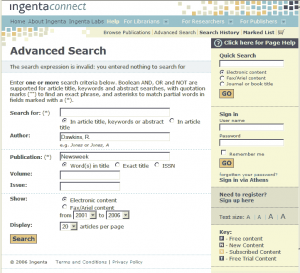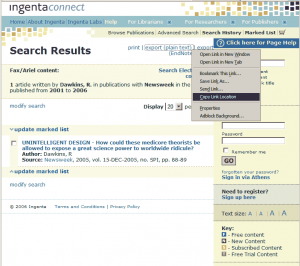Difference between revisions of "Automating BibTeX"
| Line 1: | Line 1: | ||
[[LaTeX]] is a very versatile tool which help one regularly writing articles to scientific journals, to save a huge amount of time. On of the important tool in this application is the management of [[wikipedia:bibliography]]<!-- references -->. Hardworking people first write the manuscript and then write the references on by one. Lazy ones (e.g. myself) use a specialized tool to automatically generate the list. [[BibTeX]]([[wikipedia:BibTeX|LNK]]) is such a tool that works with LaTeX. It can produce beautiful error free list of bibliography formatted to the exact specifications of the targeted publication. | ==The Problem== | ||
[[LaTeX]] is a very versatile tool which help one regularly writing articles to scientific journals, to save a huge amount of time. On of the important tool in this application is the management of [[wikipedia:bibliography|bibliography]]<!-- references -->. Hardworking people first write the manuscript and then write the references on by one. Lazy ones (e.g. myself) use a specialized tool to automatically generate the list. [[BibTeX]]([[wikipedia:BibTeX|LNK]]) is such a tool that works with LaTeX. It can produce beautiful error free list of bibliography formatted to the exact specifications of the targeted publication. | |||
The downside (Ah! There always is one!!) is one has to spend countless hours preparing the list of BibTeX entries (called the ''BibTeX database'') in a format like:<nowiki> | The downside (Ah! There always is one!!) is one has to spend countless hours preparing the list of BibTeX entries (called the ''BibTeX database'') in a format like:<nowiki> | ||
| Line 14: | Line 15: | ||
pages = {88-89} | pages = {88-89} | ||
} | } | ||
</nowiki></pre> which is not exactly the most convieniant task to perform. | |||
==The Solution== | |||
(You must be using either the [[CygWin]] system on windows or one of the UNIX variants like [[Linux]] to make use of this solution. If this sounds foreign, first read [[A_Productive_Desktop_Environment_for_Scientists_and_Engineers| this article]] and [[CygWin| this]].) | |||
[[Image:search-ingenta.png|thumb|]] | |||
[[Image:search-ingenta2.png|thumb|]] | |||
# First download the file [[:Image:Ingenta2BibTeX.tar.gz]] and unpack the contents and move the resultin g files to somewhere in your <tt>$PATH</tt>:<nowiki> | |||
</nowiki><pre><nowiki> | |||
tar -xzvf Ingenta2BibTeX.tar.gz | |||
mv ingentabids2bibtex.bash isi2bibtex /usr/local/bin # or anywhere else in your path | |||
chmod u+x /usr/local/bin/ingentabids2bibtex.bash /usr/local/bin/isi2bibtex | |||
</nowiki></pre> | </nowiki></pre> | ||
# Now access the [http://www.ingentaconnect.com IngentaConnect] website. Use the [http://www.ingentaconnect.com/search search page]] to get a set of articles that you need to add to your BibTeX database. In the results page, copy the link 'export (plain text)' to the clipboard. It will be something like <nowiki> | |||
</nowiki><pre><nowiki> | |||
da | |||
</nowiki></pre> | |||
# Then at your [[wikipedia:Bash|Bash]] prompt:<nowiki> | |||
</nowiki><pre><nowiki> | |||
da | |||
</nowiki></pre>. | |||
Revision as of 00:56, 14 April 2006
The Problem
LaTeX is a very versatile tool which help one regularly writing articles to scientific journals, to save a huge amount of time. On of the important tool in this application is the management of bibliography. Hardworking people first write the manuscript and then write the references on by one. Lazy ones (e.g. myself) use a specialized tool to automatically generate the list. BibTeX(LNK) is such a tool that works with LaTeX. It can produce beautiful error free list of bibliography formatted to the exact specifications of the targeted publication.
The downside (Ah! There always is one!!) is one has to spend countless hours preparing the list of BibTeX entries (called the BibTeX database) in a format like:
@ARTICLE{Dawkins05,
author = {Dawkins, R.},
title = {UNINTELLIGENT DESIGN - How could these medicore
theorists be allowed to expose a great science power to worldwide
ridicule?},
journal = {Newsweek},
year = {2005},
volume = {15-DEC-2005},
number = {SPI},
pages = {88-89}
}
which is not exactly the most convieniant task to perform.
The Solution
(You must be using either the CygWin system on windows or one of the UNIX variants like Linux to make use of this solution. If this sounds foreign, first read this article and this.)
- First download the file Image:Ingenta2BibTeX.tar.gz and unpack the contents and move the resultin g files to somewhere in your $PATH:
tar -xzvf Ingenta2BibTeX.tar.gz mv ingentabids2bibtex.bash isi2bibtex /usr/local/bin # or anywhere else in your path chmod u+x /usr/local/bin/ingentabids2bibtex.bash /usr/local/bin/isi2bibtex
- Now access the IngentaConnect website. Use the search page] to get a set of articles that you need to add to your BibTeX database. In the results page, copy the link 'export (plain text)' to the clipboard. It will be something like
da
- Then at your Bash prompt:
da
.