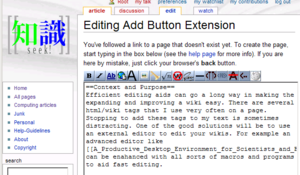Difference between revisions of "Add Button Extension"
| Line 6: | Line 6: | ||
==What is does== | ==What is does== | ||
[[Image:add_button_extension.at.work.png|thumb|Add Button Extension at work.|300px|right]] | [[Image:add_button_extension.at.work.png|thumb|Add Button Extension at work.|300px|right]] | ||
In addition to the standard Mediawiki editor buttons (Bold, Italic, ...,Sign,Line) this extensino adds five additional buttons. | |||
# <tt>Terminal Type</tt> Text. | |||
# Pre-formatted text. | |||
# Stike-out text. | |||
# HTML comments (hiding text.) | |||
# Linking a keyword to wikipedia.(see Note:). | |||
Note: Of course your [[wikipedia:interwiki table|interwiki table]] should have an entry called wikipedia: for this to work. | |||
Revision as of 14:08, 8 September 2006
Context and Purpose
Efficient editing aids can go a long way in making the expanding and improving a wiki easy. There are several html/wiki tags that I use very often on a page. Stopping to add these tags to my text is sometimes distracting. One of the good solutions will be to use an external editor to edit your wikis. For example an advanced editor like vim can be enahanced with all sorts of macros and programs to aid fast editing.
But, another is to add button's whose task is to add those frequently used commands. This is what Add Button Extension does.
What is does
In addition to the standard Mediawiki editor buttons (Bold, Italic, ...,Sign,Line) this extensino adds five additional buttons.
- Terminal Type Text.
- Pre-formatted text.
- Stike-out text.
- HTML comments (hiding text.)
- Linking a keyword to wikipedia.(see Note:).
Note: Of course your interwiki table should have an entry called wikipedia: for this to work.