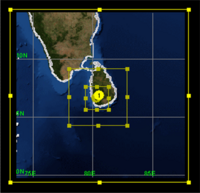Difference between revisions of "Assela Pathirana"
| Line 8: | Line 8: | ||
[[image:windows_fun.jpg|thumb|200px]] | [[image:windows_fun.jpg|thumb|200px]] | ||
[[:Category:WRF Model|WRF Model]] runs on [[:Category:Unix|UNIX]] platforms only. While this generally is not a problem for dedicated research or forecasting entities, for the casual user having access to only a Windows computer is faced with difficulties in trying out the modeling system. It is quite possible to install a UNIX-like operating system (e.g. Linux, BSD) alongside Windows, the technical details involved is enough to keep casual user from doing that. | [[:Category:WRF Model | WRF Model]] runs on [[:Category:Unix|UNIX]] platforms only. While this generally is not a problem for dedicated research or forecasting entities, for the casual user having access to only a Windows computer is faced with difficulties in trying out the modeling system. It is quite possible to install a UNIX-like operating system (e.g. Linux, BSD) alongside Windows, the technical details involved is enough to keep casual user from doing that. | ||
With the introduction of a number of a number of [[wikipedia:Virtualization|Virtualization]] solutions by various entities another path has become open to try Linux tools on Windows. That is to use a [[wikipedia:Virtual_machine|Virtual_machine]] envornment that runs a Linux operating system within a virtual computer that is installed within windows. The beauty of the approach is the fact that the user does not have to be tech-savvy to use such a solution. Once a good setup is designed and implemented, it will run practically on any windows computer that is reasonably powerful. [[Linux_virtual_machine_with_WRF_installed|Read on for details ...]] | With the introduction of a number of a number of [[wikipedia:Virtualization|Virtualization]] solutions by various entities another path has become open to try Linux tools on Windows. That is to use a [[wikipedia:Virtual_machine|Virtual_machine]] envornment that runs a Linux operating system within a virtual computer that is installed within windows. The beauty of the approach is the fact that the user does not have to be tech-savvy to use such a solution. Once a good setup is designed and implemented, it will run practically on any windows computer that is reasonably powerful. [[Linux_virtual_machine_with_WRF_installed|Read on for details ...]] | ||
Revision as of 08:23, 26 September 2009
Random musings on various topics: Climate and water security, Small Island Developing States (SIDS), IT tools, Computer programming and Web-Applications, Citizen Science, ... Views are personal!
Running |WRF Model on WindowsWRF Model runs on UNIX platforms only. While this generally is not a problem for dedicated research or forecasting entities, for the casual user having access to only a Windows computer is faced with difficulties in trying out the modeling system. It is quite possible to install a UNIX-like operating system (e.g. Linux, BSD) alongside Windows, the technical details involved is enough to keep casual user from doing that. With the introduction of a number of a number of Virtualization solutions by various entities another path has become open to try Linux tools on Windows. That is to use a Virtual_machine envornment that runs a Linux operating system within a virtual computer that is installed within windows. The beauty of the approach is the fact that the user does not have to be tech-savvy to use such a solution. Once a good setup is designed and implemented, it will run practically on any windows computer that is reasonably powerful. Read on for details ... A Productive Desktop Environment for Scientists and Engineers - Chapter IV is readyChapter IV is on how to create a simple and effective desktop database in order to keep track of everything! Read More Hydrology & Meteorology
Check here., |
What is new
Asset management tools developed at UNESCO-IHEDuring the year 2008, a number of modeling tools related to Asset Management of Networked Water Utilities were developed by a number of students who completed MSc Degrees at IHE. In order to make the use of these tools as painless as possible, we have adopted (with permission) the Orange data mining tool developed by the Artificial Intelligence Laboratory of Faculty of computer and information science, Ljubljana University to provide an integrated graphical user interface to the set of tools.read more... Dependency Walker -- A remedy for distribution headachesIf you have ever tried to give away a reasonably complicated program that was written and compiled on windows to another user you should be very familiar with complaints of missing DLLs, and other dependencies and module mismatches etc., etc. These erros can manifest themselves in many forms (The procedure entry point could not be located in the dynamic link library; The application or DLL is not a valid Windows image or even Program too big to fit in memory.) This is particularly so if you happen to be developing with a complex build environment that is tightly integrated with windows system, like visual studio (I often use Visual C++ 2005/2008 express (free) editions and they create a lot of trouble in deployment!) read more... Remote Editing in UNIXUnlike Windows, UNIX computers were always meant to be accessed both locally (in front of the computer) and remotely (from somewhere remote). Even with today's high speed network communications, editing with a graphical editor like gedit over the network can be a tedious experience. You hit a button and wait ages for the user interface to be updated!. Of course if you are comfortable with vim or emacs editors which don't need any graphical interface, they you are fine. But for those who don't know these, there is WinSCP. Read more ... Samba over SSH -- Opening Windows to UNIX safely and reliablyIf you have Cygwin on your Windows machine, how to connect to a Samba share by SSH tunneling. Your samba server may be behind a firewall that does not allow NetBIOS connections to pass. Or may be that your UNIX server is in Argentina while you live in Armenia -- it gives you creeps thinking how many people would be able to listen to your (unencrypted) data while its being transferred across!. A neat solution is to pass the communication hidden in Secure Socket Layer (SSH) communication. What's more you can automate the whole process rather painlessly, thanks to Cygwin! Read more Real-time Weather Forecast for South-Western Sri LankaI have started running a daily real-time forecast for Sri Lanka with Weather Research and Forecasting Model. Using GFS global forecast (NOAA) as lateral boundary conditions it forecasts 48h into the future at 15min time resolution. Spatial Resolution is 3kmx3km. Read more ... |