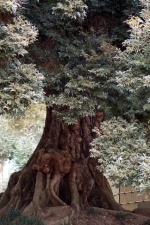Difference between revisions of "Assela Pathirana"
| Line 10: | Line 10: | ||
We conduct a ten day refresher seminar on Asset Management of Urban Water Systems. It is open for the UNESCO-IHE Alumni outside Zambia. Fully paid scholarships available. Non-Alumni can also apply, but as paid participants. [[refersh2011|Read More..]] | We conduct a ten day refresher seminar on Asset Management of Urban Water Systems. It is open for the UNESCO-IHE Alumni outside Zambia. Fully paid scholarships available. Non-Alumni can also apply, but as paid participants. [[refersh2011|Read More..]] | ||
==Linux Has Arrived== | ==Linux Has Arrived== | ||
I have been using Linux for about twelve years. In the beginning, largely for specialized tasks, but later I found myself increasingly using Linux for day-to-day computing activities. Today, it has grown into a truly user-friendly, powerful, yet unassuming system that provides a very viable system for home, office and educational computing. Especially the many features of today's Linux systems make them exceptionally well-suited for educational use. [[Linux_has_Arrived|Read More]] | I have been using Linux for about twelve years. In the beginning, largely for specialized tasks, but later I found myself increasingly using Linux for day-to-day computing activities. Today, it has grown into a truly user-friendly, powerful, yet unassuming system that provides a very viable system for home, office and educational computing. Especially the many features of today's Linux systems make them exceptionally well-suited for educational use. [[Linux_has_Arrived|Read More]] | ||
| Line 16: | Line 16: | ||
[[image:windows_fun.jpg|thumb|200px]] | [[image:windows_fun.jpg|thumb|200px]] | ||
[[:Category:WRF Model | WRF Model]] runs on [[:Category:Unix|UNIX]] platforms only. While this generally is not a problem for dedicated research or forecasting entities, for the casual user having access to only a Windows computer is faced with difficulties in trying out the modeling system. It is quite possible to install a UNIX-like operating system (e.g. Linux, BSD) alongside Windows, the technical details involved is enough to keep casual user from doing that. | [[:Category:WRF Model| WRF Model]] runs on [[:Category:Unix|UNIX]] platforms only. While this generally is not a problem for dedicated research or forecasting entities, for the casual user having access to only a Windows computer is faced with difficulties in trying out the modeling system. It is quite possible to install a UNIX-like operating system (e.g. Linux, BSD) alongside Windows, the technical details involved is enough to keep casual user from doing that. | ||
With the introduction of a number of a number of [[wikipedia:Virtualization|Virtualization]] solutions by various entities another path has become open to try Linux tools on Windows. That is to use a [[wikipedia:Virtual_machine|Virtual_machine]] envornment that runs a Linux operating system within a virtual computer that is installed within windows. The beauty of the approach is the fact that the user does not have to be tech-savvy to use such a solution. Once a good setup is designed and implemented, it will run practically on any windows computer that is reasonably powerful. [[Linux_virtual_machine_with_WRF_installed|Read on for details ...]] | With the introduction of a number of a number of [[wikipedia:Virtualization|Virtualization]] solutions by various entities another path has become open to try Linux tools on Windows. That is to use a [[wikipedia:Virtual_machine|Virtual_machine]] envornment that runs a Linux operating system within a virtual computer that is installed within windows. The beauty of the approach is the fact that the user does not have to be tech-savvy to use such a solution. Once a good setup is designed and implemented, it will run practically on any windows computer that is reasonably powerful. [[Linux_virtual_machine_with_WRF_installed|Read on for details ...]] | ||
[[File:2007-12-23 14.06.52 0000000279Tivoli-vialla andriana and Este 213.jpg|thumb|200px]] | [[File:2007-12-23 14.06.52 0000000279Tivoli-vialla andriana and Este 213.jpg|thumb|200px]] | ||
==A Productive Desktop Environment for Scientists and Engineers - [[A Productive Desktop Environment for Scientists and Engineers - Part IV|Chapter IV]] is ready== | ==A Productive Desktop Environment for Scientists and Engineers - [[A Productive Desktop Environment for Scientists and Engineers - Part IV|Chapter IV]] is ready== | ||
Revision as of 12:58, 6 April 2011
Average teachers become good ones by developing a strong passion for their act. Some, then become excellent ones by learning to control this passion, so that students get more space to learn.
Random musings on various topics: Climate and water security, Small Island Developing States (SIDS), IT tools, Computer programming and Web-Applications, Citizen Science, ... Views are personal!
Refresher Seminar on Asset ManagementWe conduct a ten day refresher seminar on Asset Management of Urban Water Systems. It is open for the UNESCO-IHE Alumni outside Zambia. Fully paid scholarships available. Non-Alumni can also apply, but as paid participants. Read More.. Linux Has ArrivedI have been using Linux for about twelve years. In the beginning, largely for specialized tasks, but later I found myself increasingly using Linux for day-to-day computing activities. Today, it has grown into a truly user-friendly, powerful, yet unassuming system that provides a very viable system for home, office and educational computing. Especially the many features of today's Linux systems make them exceptionally well-suited for educational use. Read More Running WRF Model on WindowsWRF Model runs on UNIX platforms only. While this generally is not a problem for dedicated research or forecasting entities, for the casual user having access to only a Windows computer is faced with difficulties in trying out the modeling system. It is quite possible to install a UNIX-like operating system (e.g. Linux, BSD) alongside Windows, the technical details involved is enough to keep casual user from doing that. With the introduction of a number of a number of Virtualization solutions by various entities another path has become open to try Linux tools on Windows. That is to use a Virtual_machine envornment that runs a Linux operating system within a virtual computer that is installed within windows. The beauty of the approach is the fact that the user does not have to be tech-savvy to use such a solution. Once a good setup is designed and implemented, it will run practically on any windows computer that is reasonably powerful. Read on for details ... A Productive Desktop Environment for Scientists and Engineers - Chapter IV is readyChapter IV is on how to create a simple and effective desktop database in order to keep track of everything! Read More |
Cross Compiling C and FortranRecently I had to mix two large models written in C and Fortran (95 standard) to build a single monolithic program. In theory cross compilation is easy -- in practice its far from it. Your run off the mill 'hello world' implemented in C and called from Fortran (or vice versa) is one thing, but marrying off two large programs (numerous code files in each) written in two languages is a whole different story. Following is an account of my experience: Read More Dependency Walker -- A remedy for distribution headachesIf you have ever tried to give away a reasonably complicated program that was written and compiled on windows to another user you should be very familiar with complaints of missing DLLs, and other dependencies and module mismatches etc., etc. These erros can manifest themselves in many forms (The procedure entry point could not be located in the dynamic link library; The application or DLL is not a valid Windows image or even Program too big to fit in memory.) This is particularly so if you happen to be developing with a complex build environment that is tightly integrated with windows system, like visual studio (I often use Visual C++ 2005/2008 express (free) editions and they create a lot of trouble in deployment!) read more... Remote Editing in UNIXUnlike Windows, UNIX computers were always meant to be accessed both locally (in front of the computer) and remotely (from somewhere remote). Even with today's high speed network communications, editing with a graphical editor like gedit over the network can be a tedious experience. You hit a button and wait ages for the user interface to be updated!. Of course if you are comfortable with vim or emacs editors which don't need any graphical interface, they you are fine. But for those who don't know these, there is WinSCP. Read more ... Samba over SSH -- Opening Windows to UNIX safely and reliablyIf you have Cygwin on your Windows machine, how to connect to a Samba share by SSH tunneling. Your samba server may be behind a firewall that does not allow NetBIOS connections to pass. Or may be that your UNIX server is in Argentina while you live in Armenia -- it gives you creeps thinking how many people would be able to listen to your (unencrypted) data while its being transferred across!. A neat solution is to pass the communication hidden in Secure Socket Layer (SSH) communication. What's more you can automate the whole process rather painlessly, thanks to Cygwin! Read more |