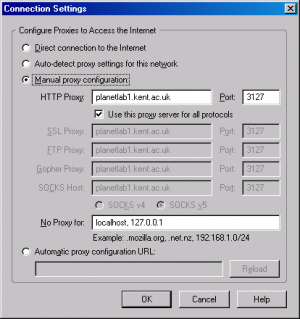Difference between revisions of "Cricket Worldcup Finals 2007"
From assela Pathirana
Jump to navigationJump to search
| (3 intermediate revisions by the same user not shown) | |||
| Line 1: | Line 1: | ||
Details: [[wikipedia:2007_Cricket_World_Cup|Wikipedia article on Cricket World Cup 2007]]. | Details: [[wikipedia:2007_Cricket_World_Cup|Wikipedia article on Cricket World Cup 2007]]. | ||
==Listening to Live Audio Broadcasts== | ==Listening to Live Audio Broadcasts for Free== | ||
* [[Wikipedia:BBC Five | * [[Wikipedia:BBC_Radio_Five_Live|BBC Radio Five]] broadcast uninterrupted audio commentaries of the game. This is streamed on the internet. However, due to licensing problems, this is restricted only to the UK listeners. | ||
* If you are a listener outside the UK it is possible to listen to this service simply by browsing through a [[wikipedia:Proxy Server]] in the UK. There are quite a few public ones and they are easy to use. | |||
* In your browser (I use [[wikipedia:Mozilla Firefox|Mozilla Firefox]]) enter the settings in Tools->Options->Advanced->Network->Settings and enter the manual proxy configuration as shown in the figure. | |||
[[Image:firefox_setting_proxy.png|thumb|Setting a proxy server for the browser.]] | |||
* Go to BBC five radio site http://www.bbc.co.uk./fivelive/sport/commentaries.shtml | |||
* Select Five Live Sports Extra on the left border. It will open a separate player page. I usually select 'Listen Live Windows Media' (High) choice. And it works! | |||
;Note: I don't know whether there is any legal issue in doing the above. Go figure it yourself, please. | |||
Latest revision as of 08:14, 28 April 2007
Details: Wikipedia article on Cricket World Cup 2007.
Listening to Live Audio Broadcasts for Free
- BBC Radio Five broadcast uninterrupted audio commentaries of the game. This is streamed on the internet. However, due to licensing problems, this is restricted only to the UK listeners.
- If you are a listener outside the UK it is possible to listen to this service simply by browsing through a wikipedia:Proxy Server in the UK. There are quite a few public ones and they are easy to use.
- In your browser (I use Mozilla Firefox) enter the settings in Tools->Options->Advanced->Network->Settings and enter the manual proxy configuration as shown in the figure.
- Go to BBC five radio site http://www.bbc.co.uk./fivelive/sport/commentaries.shtml
- Select Five Live Sports Extra on the left border. It will open a separate player page. I usually select 'Listen Live Windows Media' (High) choice. And it works!
- Note
- I don't know whether there is any legal issue in doing the above. Go figure it yourself, please.