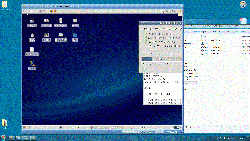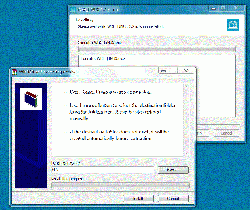Weather Research and Forecasting (WRF) model/UNU 2010 Training
From assela Pathirana
Jump to navigationJump to search
Important notes
- WRF system uses Universal Time for all its calculations.
How your system runs
- WRF model does not run on windows operating system, it needs many advanced services provided by UNIX-like operating systems. We use Linux to run the modeling system.
- It is possible to install Linux side-by-side with Windows on a PC. However, for this tutorial we take an alternative approach: We run Linux inside Windows! This is called Virtualization. We use the excellent virtualization software known as VMWare. VMWare is a free software (but not fully open source!) and shows excellent performance in running Linux within Windows Operating System. This is a technology that has been there for a number of years and a one that has matured to be quite usable in practice. In fact, many companies today, routinely use VMWare to run multiple operating systems in one physical computer.
Installation made easy
- I have provided a DVD-ROM Disk packed with all the tools that are necessary to run Linux on VMWare. Just push in the DVD to your computer and click on setup.exe.
- First select the option to install VMWare player.
- The installation program first installs VMWare Player on your hard disk (first phase).
- Usually the installer asks to reboot, please do so. This happens during VMWare Player software installation (first step of the DVD) After rebooting first let any automatically starting setup processes to continue.
- After successfully installing VMWare player, choose to install Java and WRF Domain Wizard. This installation is also easy like the above and takes only a few minutes.
- The final phase of the installation is installing the WRF_Linux system. It can take a long time. Your DVD drive needs to copy more than 4.5GB of data and your hard disk needs about 8GB data. So, be patient, please! It is normal to take much more than an hour for this in a slow computer.
- Please note that the WRF_LINUX system takes up a lot of space. You need at least 10GB of free disk space. If you have such space on a drive that is different from standard C: (say D:) then direct the installation program to that disk when prompted to install WRF LINUX.
Flash Floods in Shelbyville, Shelby, Missouri, USA
- map [1]
- Vital data
- Date
- 20-Jul-2010
- Time of storm
- 0400 to 09:00 (Central Daylight Time). in Universal Time: 0900 to 1400 (UTC).
- Rainfall amounts